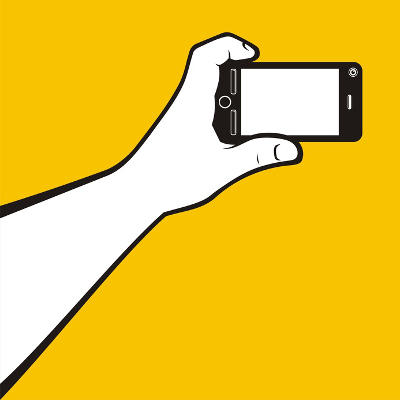As a user of current technology, you might have come to the sad realization that your mobile device’s hard drive storage space is not equal to your needs. The Countless photos, applications, and videos you need to store take up a ton of space. If something were to cause the device to suddenly fill up, you’d be out of luck. How can you prevent this? You can start by using these four tips to get around your device’s lack of storage.
Find the Right Device
When purchasing a new device, it’s important to first understand what your needs are compared to the capabilities of the device you want. To successfully purchase a device to meet your requirements you need to analyze your own personal data requirements to see if the device will meet your standards. If you’re thinking about buying the new iPhone 6, you have several options available to you: You can get the 16GB version for $199, the 64GB version for $299, or you can get the 128GB version for $399 (assuming you have the service contract). Ideally, you don’t want to spend more money than you need to, and the 16GB version might seem like plenty of storage, but if you’re a heavy technology user, 16GB might not meet your needs.
This raises the question, “Why don’t we have more memory for mobile devices?” While 128GB memory for a mobile phone is certainly impressive and needs to be, given the fact that Apple’s iPhone is incompatible with other common storage options, like microSD cards. What is the reason that these hardware manufacturers cannot give us a phone which can store a whole terabyte of information?
Consider Additional Storage
One reason mobile device developers might be holding back on on their storage options is because of the cloud. Apple might be trying to sell you the lower-capacity iPhone with the hopes that you’ll push your files to the cloud. With cloud computing, you can potentially save countless files on the cloud for later access… all for a fee, of course.
This is the most-likely reason Apple doesn’t have the aforementioned microSD port in their hardware. They would much rather you pay every month for access to your files. With non Apple products in addition to cloud support, most Android and Windows Phone devices come fully equipped and compatible with a microSD slot, so you can use that to increase your device’s storage capacity.
What Are Your Data Needs?
Do you have a data-consuming habit? Your love for streaming music or your location could potentially affect which mobile device you will purchase. If you love going on hikes in the wilderness to take pictures of the flora and fauna, your rural location can cause a spotty Internet connection meaning that cloud storage isn’t ideal for your needs. This also matters if you’re an avid music-lover. A nonexistent or intermittent Internet connection will hamper your ability to stream music. In both these cases, it’s important to have plenty of data storage on your mobile device to hold all of the pictures and music you want.
Cloud computing, works best if you spend most of your time near a reliable Internet connection. However, if you enjoy traveling to remote locations, you’ll want to invest in more data storage. You know better than anyone how much space videos eat up. When traveling or sightseeing it’s best to keep an extra microSD card on your person, just in case you need to shoot a large video and your device lacks the storage space.
Data Backup is Necessary
Finally, we come to the single-most terrifying thing about keeping all of your photos, videos, and music in one place. What if that device were to become lost or stolen? Without a backup solution for your files, you stand to lose everything you’ve accumulated on your device. Chris Poelker from ComputerWorld argues that backing up your mobile data is important, and that it be commensurate with your needs: “In the digital age, we need to be cognizant that as your storage media ages, you will need to continually transfer all your images and videos to new media, and also keep a backup copy in case of media failure.”
Your company’s mobile devices are imperative to your business strategy, and you could miss out on valuable productivity as a result of problems like not having enough memory. If you’re unsure of whether or not you’re using the proper backup solution for your mobile devices, give Quikteks a call at (973) 882-4644.