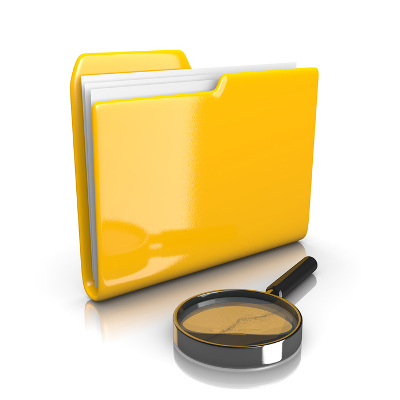Sometimes by accident or in our zeal to free up space, we delete files we later need. There are a few different options for recovering deleted files, and a few scenarios where you’ll need professional help from a computer tech support service like Quikteks. Let’s start with the basics.
Dig Through the Trash
First things first, let’s check the Recycle Bin, or Trash if you’re using a Mac. Your operating system stores deleted files in these folders temporarily, allowing you the opportunity to undelete a file before permanently emptying the trash. Search the Recycle Bin or Trash, right-click the file, and choose Restore, or Put Back for Mac.
Check the Cloud
If you use a cloud storage service such as Dropbox or OneDrive, your deleted file might still be retrievable there. Even if you deleted it and emptied your Recycle Bin locally, Dropbox has a Deleted Files folder, and Windows OneDrive has a similar feature, called Recycle Bin, where your deleted files are held for 30 days if enabled.
You Do Have a Backup System, Right?
The next option is to restore the file from your backup. Most backup systems allow you to restore individual files, and the process is usually fast and easy. Of course, this option is only helpful if you have an actual and current backup.
Previous Version or File History Feature Enabled?
Some versions of Windows come with limited backup tools. In Windows 7, it’s called the Previous Versions tool, and in Windows 8 and 10 it’s called File History, but this feature needs to be enabled and a portable hard disk attached.
Data Recovery Software
Software is available for recovering deleted files from your hard disk if it’s an older magnetic one. These programs work because when you delete a file from the Recycle Bin, that file is gone from view, but it’s still on your hard disk until another file overwrites it. File recovery software may be able to find and recover it. However, if you have a modern solid state hard disk, it is probably set up to delete files immediately.
DIY data recovery software also has its own risks. For example, when you install the data recovery software, the installation itself could overwrite the files you were hoping to recover.
Call in the Pros
We can boot and scan your computer from a USB stick, allowing us to scan for recoverable files without installing third party software.
If files are disappearing for unknown reasons, you could be dealing with a looming hardware failure or malware. Call Quikteks at (973)-882-4644. We can identify the problem, possibly recover your lost data, and set you up with reliable computer security and backup tools.