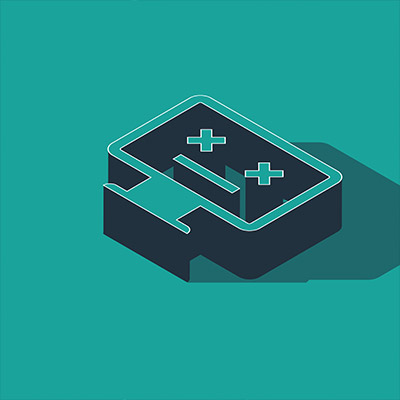Computers are always going to develop problems at some point in their life, and not all problems can be predicted or prevented. Although some issues are relatively easily fixed remotely, sometimes you’ll need to take it in for repair. Before you do that, here are some recommendations about how to proceed.
Find a Trusted Provider
There’ll always be some providers of hardware repair services who are better than others. Quality of service is one aspect, but it’s also necessary to consider how those services are implemented. For example, does the provider have a robust privacy policy? When you take you computer into the shop, you’re handing over quantities of your valuable and confidential data, so you need to be sure it will be kept securely.
It’s because of issues like these that you should do some homework and make some enquiries before you hand over your devices. Going back to the issue of security: how exactly do they ensure that your data is kept private and secure? If there’s a leak that compromises data security, what mitigation and damage limitation measures do they have in place? It’s not just about the services rendered, but also about responsible delivery.
Backup Your Data
The chances of your computer repair shop losing your data are tiny, but there’s still a minute chance, and it’s not worth ignoring it because the odds seem so small. Disasters can always happen, and it makes sense to be prepared at all times. Data backup is always worth doing, just in case. That’s where BDR (backup and disaster recovery) comes in.
Protect Your Personal Information
A computer repair business that doesn’t behave honestly and ethically isn’t going to last long, and the importance of protecting your data is something all service providers appreciate. That doesn’t mean that the risk is zero. There’s always a chance that there might be one bad apple on the staff. Even though this is a remote possibility, it’s always best to either remove confidential data from your device, or making sure it’s stored in an encrypted state. Encryption means that any sensitive information can’t be used by an unscrupulous individual.
Make Sure You Have Your Software Keys
The repair process can result in changes to your computer’s configuration and functioning. You rely on your software and, if you’re unfortunate, it might be necessary to reinstall it. This requires the software keys you used originally to install the program. This applies to all applications, so be sure to have the keys handy.
The Device must be Accessible
If you’re diligent about computer security, there’ll be measures in place to prevent unauthorised users from accessing it. Of course, the technician will need access, so if you have login passwords that could impede the repair process, make sure you unlock the machine and remove relevant password requirements.
Another thing you can do to help your IT professional is to provide a good description of the problems that need attention. If the device is functioning well enough, you could write it up and save it so it displays on startup. To do this, save a copy to the Startup folder. You can find it at under \programs\startup\.
Budget for Repair Work
We know for sure that at some point a computer will develop problems. No hardware lasts forever and at some point you will almost certainly be heading to the computer repair shop. Being prepared will help to ensure that computer problems don’t cause more serious disruption than necessary. Taking note of the steps we’ve outlined above is part of being prepared. You can also work with a managed service provider (MSP), so problems are even more controllable.
A managed service provider like Quikteks will help you deal with various issues relating to computer malfunctions. Not only can we help you with hardware maintenance, but we can pre-emptively monitor your system for the first signs of hardware and software problems. Our attention to your technology could make a big difference. Instead of suffering from a lengthy episode of downtime, you could experience only minor disruption if a problem arises.
If you’d like to find out more about the advantages of a managed service agreement, give Quikteks a call today at (973) 882-4644.