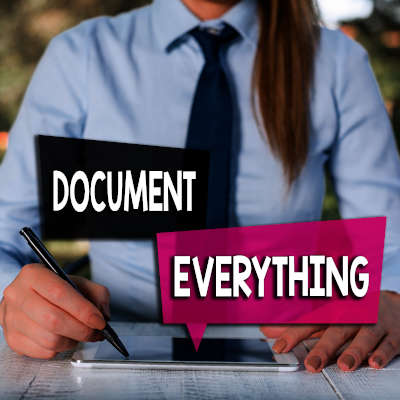Most businesses rely heavily on their technology resources – so you need to know exactly what those IT resources are. Best practice is to maintain detailed documentation about your IT systems and their support history. Managed service providers document your technology comprehensively, so let’s take a look at what effective IT documentation includes and why a record is useful.
What Should be Documented?
The short answer is: everything. All the details you have about the technology you need to function are relevant. It helps to split it up into information on software and hardware.
Hardware
This is simply any physical device that you use, from computers and servers to peripherals like printers. This is the kind of information you’ll need:
Serial Numbers and Model Numbers
With this information, your hardware is easy to identify, and is vital information for your support team if they’re seeking to fix or upgrade it, and when managing your IT system as a whole.
Date of Purchase
If you know when you bought an item then that can help in a cost-benefit analysis. Is it old and nearing the end of its usefulness? If it goes wrong, would it be smarter to fix it or buy a new one?
Is it Under Warranty?
This is another factor that will help your decision-making. An item that’s still under warranty is almost always worth keeping because you can get it fixed for free.
Date of Installation
If things go wrong, this can be useful information for computer support professionals providing technical support.
Location
It may sound obvious, but knowing where your equipment is physically located is essential, and can be especially useful (and time-saving) if you have a lot of tech equipment in different rooms or buildings.
IP Addresses
The location of an item in your premises is one thing. It’s just as important for support staff to be able to identify the location of a device on a network.
Device Names
If you have several items of the same type then it’s a good idea to assign them names and keep that documentation somewhere accessible. Again, it saves time when support staff are trying to track down a particular device.
Information on Previous Support
Computer technicians may need to know if a device has been fixed or reconfigured before and what exactly was done.
Software
If you have hardware then you have software, and various information on what’s where can be a vital part of your IT resources. This is the kind of information you should document:
Product Licenses
Just as all pieces of hardware have serial numbers, so items of software have product licenses with individual identification numbers.
Dates of Purchase
As with hardware, this will help your decision-making, perhaps around warranty issues or when choosing to upgrade or replace.
Installation Dates
Again, information on when a program was installed can be vital for computer technicians when they work on your IT system.
Subscription Information
How many features of a software package do you use and are they likely to expire? This is key information for business continuity, with IT tools always available to everyone when they need them.
Version History
How current is your software? Documenting which version of an application you rely on will help you to keep on top of updates or any flaws (such as security vulnerabilities) that surface.
Usernames
In many businesses, not everyone has access to all the software used. It’s good practice to keep an up-to-date record of usernames and access permissions.
Is IT Documentation Really Worth It?
The answer is yes, absolutely. If you have a managed service provider like Quikteks or even if you recruit new in-house computer support, this is the basic information they need to get to work. It’s more than a record – it’s a resource. Of course you could rely on memory. However, with staff turning over, human error and, sometimes, more information than can easily just be entrusted to memory, keeping a log of the details is simpler long term.
Here’s an example. One of your hardware items is playing up. If your MSP or tech person has detailed records and histories of them all, then that saves a lot of time and can point them more quickly to where the problem lies.
It may turn out that device X has been malfunctioning regularly over the years, which might mean it’s reaching the end of its usefulness. With proper IT documentation, you can quickly see which devices are becoming more trouble than they’re worth, and might be better off replaced. Good documentation doesn’t take long to compile and it’s always worth doing.
If you’d like to find out more about documenting your IT resources, and how working with Quikteks can improve your business operations, give us a call at (973) 882-4644.