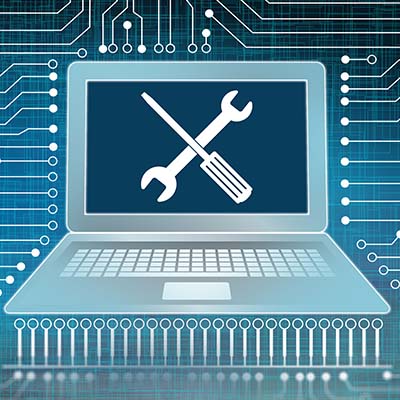Almost nobody can do business these days without computers. One thing you can expect is that your trusty hardware will eventually need replacing. The question is: when? Obviously, the longer you can keep your IT working well, the better. Here are five tips on computer care, to ensure that your computer keeps going for as long as possible.
1. Update Your Hardware and Software
There are people who are still using the IT and devices they acquired ten years ago. How do they do it? One reason is that they are diligent about updating all their hardware and software. They may have serviced their computer and upgraded components, but the key to making sure it continues to function well is updating software. Less strain is placed on the computing resources when the software is updated as soon as new updates are issued.
2. Clean Your Hardware!
You might think that a new computer will solve any problems you’re experiencing with your old one. You’re probably right – but if you don’t give the new machine proper care, you might end up back where you started before too long. Cleaning your computer is a simple task, but easy to neglect. Computers are intricate gadgets that need a clean environment if they’re going to continue to work well. Crumbs in the keyboard or dust building up and impeding the fans that keep your computer cool can eventually do a lot of damage. Make sure you clean it now and then.
3. Don’t Forget Physical Protection
As well as cleaning, there are other things you should do to physically protect your computer. This is especially important for laptops that are moved about regularly. A padded carrying case will protect it from small knocks. Other mobile devices can be protected with cases that are water-resistant. For desktops, consider a surge protector. Irregularities in your power supply can cause major damage to your computer.
4. Don’t Disable Your Antivirus Protection
Antivirus programs shouldn’t be deactivated when you’re not using the device. An effective antivirus solution will regularly check for issues and you should also scan it regularly. If you have a centralized antivirus program on your network you should be quickly alerted to any irregular activity that could be the sign of a problem.
5. Don’t Switch It On and Off Too Often
You might think that switching your device off when you aren’t using it is a good idea, with electricity savings and less stress on components such as the battery. It’s not quite like that. Turning your device on and off too often will damage the components eventually. Weigh up the savings you might make on electricity and battery longevity against the cost of replacing the device. In short – your device is not like a light switch, so don’t overdo it.
We hope these simple tips will help your technology last, so you don’t have to invest in new devices. At Quikteks we can help you look after your hardware with our managed IT solutions. Call us at (973) 882-4644 for more information.
>