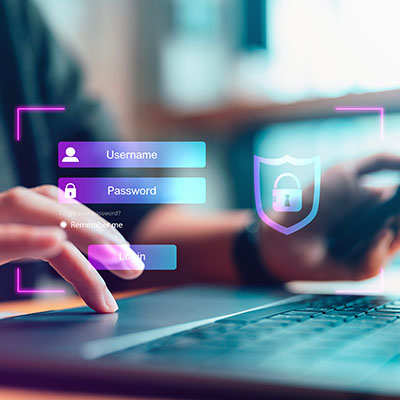Passwords are an essential tool for maintaining your organization’s cybersecurity, so strong password practices require careful attention. Weak passwords are almost as bad as having no passwords at all. Creating strong, but still memorable, passwords isn’t something you can do in a few seconds. Let’s look at how you can craft strong, effective passwords to protect your data.
Best Practices for Passwords – Some Examples
We’ve created a list of some things you can do to create good passwords:
- Complex character strings:-An effective password will include upper- and lower-case letters, as well as numbers and other characters (such as asterisks, exclamation marks and similar).
- Length is strength: The longer the password, the harder it will be to hack. The secret is to create long passwords that are hard to guess but not so complex that they’re impossible to remember.
- Passphrases are more memorable: Instead of thinking about passwords, think passphrases. It could be a famous quote, or a line from a favorite movie. If you loved ‘ET’, you could try ‘ET phone home’ as the basis, crafting it so that it becomes ET#ph0neHOME!1982.
- Different Accounts? Use different passwords
Additional Security Strategies
Passwords are an important tool for keeping your accounts safe, but hackers have various ways of getting past them, or stealing them. For maximum protection, passwords should be only one element of your security. Here are more measures that you can employ:
You’ve probably already encountered multi-factor authentication (MFA) if you make financial transactions online. This is a valuable tech solution to enhance security online. Password management solutions are also something to consider.
MFA means that you have an additional layer of security for your accounts. This substantially reduces the chances of cybercriminals accessing your accounts. MFA typically uses two of these three measures: something you know (pin or password, for example); something you possess (smartphone or USB key); or something unique to you as an individual (biometrics, such as fingerprints).
Password managers take some of the hassle out of dealing with multiple passwords. All your passwords can be stored online, where they are encrypted for security. To access them, you have one master password. Clearly, only having to remember one password makes life a lot easier. Storing your passwords using a password manager is also a much more secure than having a list of them in a file on your computer, or a notebook listing them all in the drawer of your office desk.
We’ve already mentioned that generating good passwords takes time and effort. A lot of password managers are also able to generate strong passwords for you to use. They may not be easy to remember, but if they’re easily accessible in a password database, that problem is less important.
The cybersecurity experts at Quikteks can help you with all aspects of your cybersecurity. For more information, call us at 973882-4644.