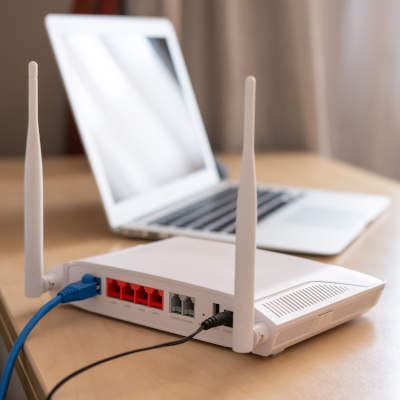Extend the Effectiveness of Your Wireless Network
In the modern workplace most of us rely more and more on wireless connections. To make the most of it, your Wi-Fi needs to be installed properly and then properly supported. To help you to get the most out of your organization’s wireless network, we’ve compiled some information about Wi-Fi and how to optimize it.
Wi-Fi – the basics
Wi-Fi, which stands for ‘wireless fidelity’, is like a local area network, or LAN, but it operates through a router instead of a server. The network consists of endpoints that are connected to the central internet source and it works on radio waves, rather than cables and switches. Typically, Wi-Fi frequencies work at 2.4GHz or 5GHz (measured in gigahertz).
How a Wi-Fi network works
The radio waves that Wi-Fi depends on are sent out by your router. The key thing to recognize is that the setup has to be adapted to the layout of your office (or home). For a strong Wi-Fi signal, you need to minimize the obstacles in the way of the radio waves – most obviously solid walls.
Other things in your premises can also compromise the effectiveness of your Wi-Fi. Did you know that your microwave oven can interfere with your wireless network? It can, as can remote baby monitors, Bluetooth speakers and other common household appliances. And, the more of these types of appliance that you have operating at the same time, the more interference with your Wi-Fi signal strength there can be.
Optimizing your wireless network
Your router is at the heart of your Wi-Fi network. For the home or office, many models are available. For business purposes, one thing you should consider is security. The specs and features of different models can be difficult to get to grips with. If you need guidance, our technicians can assess your needs and advise on a suitable unit for your purposes.
Your router should ideally be placed in the most central location you can find, and preferably high up. A central location and suitable elevation will help to eliminate the obstructions (including furniture units) that can impede the Wi-Fi signal. A large space can be difficult for a standard Wi-Fi setup to cover, but you can get the coverage, and the strong W-Fi signal you need, with Wi-Fi repeaters that will extend the range.
Maintenance and upgrades
All computer peripherals, including modems and routers, eventually fail. You’ll need to check your hardware, partly to make sure it’s working optimally, but also to make sure that it’s up to date in terms of security. Home networks typically rely on the router’s firewall. For business purposes, you’ll probably need additional lines of defense. Making sure that the software is regularly updated to protect against threats is an essential task.
If you need to replace your router, or you want to upgrade your Wi-Fi network to suit the changing needs of your business, Quikteks can help. Our reliable IT professionals can provide you with the information you need to make educated choices about your organization’s IT infrastructure. To talk to us about your Wi-Fi network, or any other IT issue, give us a call today at (973) 882-4644.