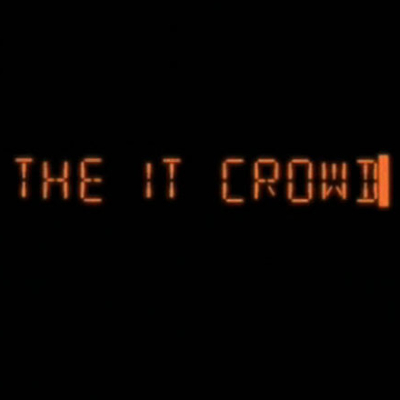Miscommunication can cause problems for all parties when it comes to IT support. A user with limited computer knowledge trying to describe what’s wrong with their computer to an IT professional can be like a comedy sketch. These days it’s all much easier. Remote monitoring and management mean that technicians don’t have to rely on the user’s perception of what might be wrong, and there’s less opportunity for error.
A classic example of this appeared in the sitcom ‘The IT Crowd’. A helpdesk technician answers a call from a client who is at the end of her tether. The following exchange is pure comedy. You know that when the technician asks the client ‘Is it a PC or a Mac?’ and she answers ‘Yes’, that all is not going to go smoothly.
To provide support, technicians need to obtain basic information about the IT setup they’ll be dealing with, starting with the computer’s model and type. Effective communication is essential for the technical assessment to proceed. If the user can’t convey this information it’s going to be a long road to diagnosing the problem, if it’s even possible.
In the scene from ‘The IT Crowd’, Roy (the technician) asks ‘What is the precise nature of the problem?’. Judy offers the opinion that it’s something to do with email. In fact, as we see when the camera pulls back to show Judy and her computer, the machine has actually exploded.
If Roy had had Quikteks’ remote IT support and Managed Services, his life would have been much easier. When a user calls our helpdesk to report an issue, it’s a simple matter to start working on it because we are already connected to their network and have the basic information on the device at our fingertips from the start. With our remote monitoring and management (RMM) tool it’s not a performance to establish what device it is and what operating system it’s running, and our technicians can then explore where the problem lies and move on to finding a remedy. Users don’t have to relay information about their system or be able to pinpoint where the problem might be.
Thanks to our RMM tool, Quikteks support technicians can explore the problem while the user is on the phone and help them to fix it, often just with a few clicks, unless the issue is more serious. For level 2 support our technicians can access the PC remotely and fix the problem, almost as if they were sitting at your workstation with you. If it’s something like a hardware damage problem then one of our certified and highly skilled technicians will come to your workplace to conduct repairs.
Our RMM tool also allows us to also maintain your PC remotely. We can carry out all sorts of maintenance tasks, including virus scans and software updates, at a time when you’re not at your desk, so downtime is minimized. This proactive approach is geared to catching IT issues before they turn into something more serious that prevents you from being able to use your computer when you need it. Your technology will run more efficiently and your work won’t be disrupted. Compared to traditional IT support, remote monitoring and management, as part of our Managed Services, will be a cost-effective solution for your business.
Do you want to avoid the delays and frustrations that arise when computer problems arise? If you’d like to find out more about how your business can benefit from our remote management and monitoring tool or our managed services, give Quikteks a call at (973) 882-4644.