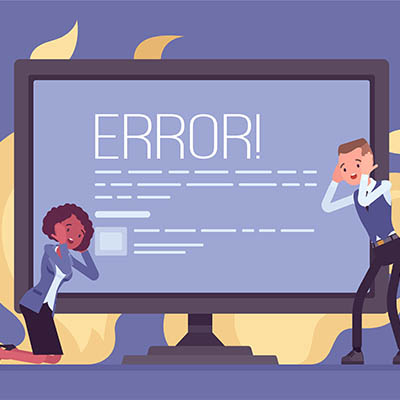Most businesses today rely heavily on technology for all aspects of their operations. A great deal of that is the physical equipment that makes up your IT system. That includes workstations, servers, routers, switches and more. As anyone who uses technology knows, it doesn’t last forever. Hardware failure can present a business with a nightmare scenario, with downtime and loss of productivity – and let’s not forget about the frustration that tech failure causes. Maintaining your technology is essential to minimize the chance of hardware failure but you should always be ready to deal with it, because malfunctioning is an ever-present possibility.
What is Hardware Failure?
It’s not just about a device that suddenly expires completely. It can creep up on you. Perhaps your computer suddenly starts making different noises. Most of us will ignore it and hope it stops. Often it does, or it just becomes background noise that you no longer even register. A fan buzzing all the time is just the new normal – until the day the computer just dies.
Hardware failure isn’t just the day that something finally collapses completely. PC Mag defines it as follows: ‘A malfunction within the electronic circuits or electromechanical components (disks, tapes) of a computer system. Recovery from a hardware failure requires repair or replacement of the offending part’.
So – tech failure is a process, not just a single event. Something in your computer isn’t working as it should and this gathers momentum as time goes by. It’s a natural process that can’t be avoided entirely. It’s in the nature of technology that IT components wear out with repeated use. It’s not really a question of if an item of hardware will fail. Eventually it will, and when it does it might be possible to fix it or it might not. You should plan for both scenarios.
Managing Hardware Failure – Preventative Measures
You have to accept that hardware does fail, but it doesn’t mean there’s nothing you can do about it. With proactive IT monitoring and maintenance you can stave it off for as long as possible and be forewarned if problems might be coming down the line. There are almost always warning signs that you can act on, so that you’re always prepared. Monitoring and maintenance also helps to prolong the life of your hardware, because minor problems can be detected and dealt with before they turn into major issues.
Implementing proactive monitoring and maintenance has other advantages too. It reduces downtime and associated costs, and a small repair early on can save you from having to shell out to replace hardware that has failed completely. It doesn’t change the reality that hardware doesn’t go on forever, but it puts you in control.
The other essential thing to do, given that hardware failures happen, is to back up your data effectively. If you back up your data to your server, but your server crashes, what then? Does the thought of losing your valuable data makes you nervous? It should – but you can rest easier if you’ve planned for the possibility.
Quikteks offers remote monitoring and maintenance for your IT infrastructure to make sure your business isn’t derailed by tech failure. We can also help you implement a data backup and disaster recovery plan in case the worst happens. For more information, call us at (973) 882-4644.