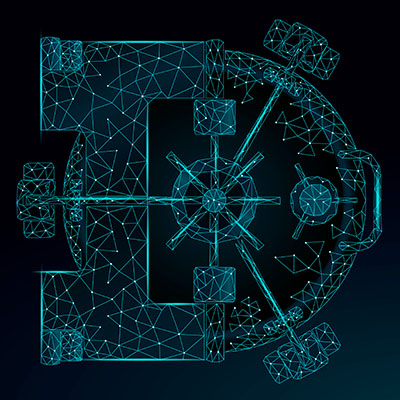Have you changed the password for your wireless router and then forgotten it? You may find the previous password on the bottom of the unit, but that doesn’t help you remember the new one. One way to solve the problem is to restore the router to its default setting, but this won’t help if you don’t have the original password. The good news is that there’s a solution to this problem.
Visit RouterPasswords.com
> Go to this website – RouterPasswords.com – to get started. This is a community-run website where you can find default usernames and passwords. You can submit your default password and username so that it’s securely stored on record if you forget it in the future. It could save you a lot of hassle. Note that these default usernames and passwords aren’t the ones that your internet service provider assigns. The repository stores the factory-set default details. These are checked by an administrator before being stored.
This isn’t just handy for internet users who rely on a wireless router. It’s useful for technicians too, because it makes it quick and easy for them if they’re checking or fixing an IT system. Not only is this website the largest repository of its kind on the web, according to their information it also provides all sorts of other information. That includes information on managing the settings on your router, reviews relating to routers and the latest news on allied technological developments.
Is there a Downside?
Security is always an issue when storing personal or sensitive information of any kind online. There’s always a chance that someone else – by which we mean a cybercriminal – might be able to access the data too. Storing the factory-set router details online means that hackers won’t have your current password and username – as long as it’s been changed, that is. Hackers can see whether you’ve changed it or not, so you should never store the password and username that you’ve set yourself.
For this reason, and as a general principle, it’s smart to make sure that you change your password and wireless network name (whether you’re storing the details online in a repository or not).
We can Help with Wireless Security
Our professionals at Quikteks are experts in all aspects of cybersecurity. If you want to be sure that your wireless connections are secure, we can advise you. We are your partners in fighting the cybercriminals! For more information, call us today at 973882-4644.