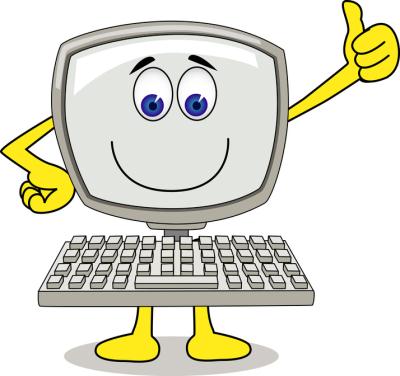You probably have a list of items that you clean regularly. You wash your dishes, launder your bed linen and clean the kitchen floor. If your computer is not on your cleaning chore list, then it needs to be. A clean computer is a happy computer.
Naturally Collecting Dust
Your hands are on your computer every time you use it. The static electricity generated by electronic devices actually attracts dust. Even if you only use your computer for a couple of hours each day, the dirt and muck builds up. Studies have shown that computer keyboards and smartphones have more germs than the average toilet seat. Maybe you can live with your own germs, but on shared computers, dirt and contamination is a lot less bearable. Cleaning your computer is good for you too.
Don’t believe us? Flip over your keyboard and give it a good shake. Those orange specks that fall out on your desk are from the bag of Doritos that you ate three months ago. And that could be one of the less unappealing residues that have accumulated. You can even turn this exercise into a fun office game to see whose keyboard can produce the biggest pile of crud.
How To Clean A Computer Properly
To clean your computer properly, we recommend that you regularly use a can of compressed air and disinfectant wipes for the keyboard and other dirty areas. While your cleaning supplies are still out, you may want to open the case of your PC and hit all the spots that have accumulated dust with a paper towel and a shot of air. Just be careful not to hit the fans directly with the compressed air or you might cause them to overspin.
If this is the first time that you are cleaning your computer then you might be surprised to see how dirty the innards actually are. Your computer case may be full of dust bunnies that are made of hair, lint, dead skin, spider web and other dust and debris. They may even contain dust mites and other parasites.
Clean Your Computer Periodically
Periodically cleaning your computer, inside as well as out, is not only recommended because of the yuck factor, but also to improve PC performance. Dust can clog fans causing computers to overheat. Taking time to remove the dust will help your PC to last longer. Don’t forget to give monitors and screens a good wipe down too. We recommend that you use a microfiber cloth dampened with a fifty-fifty mix of water and vinegar.
We can assist with your IT issues, but it is ultimately your responsibility to keep your workstation clean. If you need further assistance, please give us a call at (973) 882-4644.