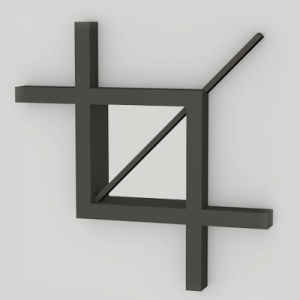Most digital cameras produce very high resolution images, which is fantastic for printing, but higher quality image files means larger file sizes, and these days images aren’t quite as portable as they used to be. Fortunately, Outlook has a great feature to reduce the size of image attachments for you.
Remember being able to store dozens of photos on a single 3.5 inch floppy disk? These days even a low-end consumer point & shoot camera takes photos at around 12 megapixels and if you are lucky you might barely be able to fit a single image on that same floppy disk (my great grandkids are going to love hearing me go on about ancient technology).
Images are pretty big these days, and many email clients only accept messages that are 10-15 MB, which means if you are sending high resolution photos you might only be able to attach a few, and that depends on how compressed your images are (that’s a whole different story altogether). You can have Outlook shrink your attachments by reducing the resolution of the images for the recipient.
Reduce the Resolution
Let’s start with a new email message in Outlook.
Go to the Insert tab and click Attach File or you can also drag and drop image files to the message.
In the message window, click the File tab. Under Image Attachments, click Resize large images when I send this message.
Click on the Messages tab to go back to your email. When you send the email, Outlook will automatically resize the attachments to a maximum resolution of 1024×768. For an idea of how big that is, the Quikteks website’s width is right around 960 pixels wide from side to side.
Shortcut: The Send To Option
You can also right-click on images on your computer and go to Send To, and select Mail Recipient. This will give you an option to adjust the size. Like the method above, it won’t change the size of your original image, but let you send a smaller version through email.
Looking to get more from your email, or introduce new email solutions to your business to improve productivity and communication effectiveness? Contact Quikteks at PHONENUMBER and ask us about our small business email solutions!