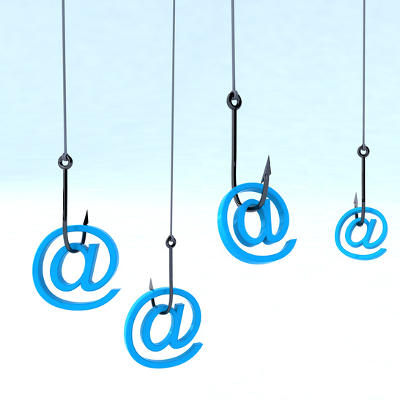Email is often used to spread computer viruses and malware. The good news is that most of these messages are picked up and marked as spam by your email program, but spam blockers can’t pick up everything. Malicious emails that get as far as your inbox are the ones you need to worry about. Of these, phishing emails are the ones you should be alert to, because of the considerable threat they can pose.
Phishing emails work so well for the scammers who create them because they trick you into downloading attachments that contain viruses. You don’t have to be a computer novice to fall foul of a phishing scam and other online fraud. The fake email messages are cleverly designed to reel you in. It could be because the topic of the email is something you feel you can’t ignore. That could be action required regarding your bank account, a package that’s due to be delivered, charity appeals or even your online dating.
The message will be created so it looks utterly authentic and from a trustworthy sender, which makes it easy to fall prey to the online fraud. However, there are often tell-tale signs that can alert you to the fact that it’s fake. To make sure you’re not fooled into downloading a virus from a phishing email, make sure you’re aware of these four things that could mean the email is dangerous.
1. Unsolicited Messages
If you receive an unsolicited message that asks you to provide personal information or download an attachment, be suspicious. Legitimate organizations and businesses don’t do this and it’s very likely to be a scam. If you’re unsure, you can’t lose by being cautious and checking with the company itself. If you choose to contact them by email, use one from your records or previous correspondence, not the one on the email, which is very likely false.
2. Deceptive URLs
Genuine emails usually have a link to the company’s website. The URL is usually something simple and self-evident, like COMPANYNAME.COM. Hackers often create fake websites but with an URL that looks almost the same on quick inspection. BANKNAME.COM could be tweaked so it appears as BANKNAME.BUSINESS.COM. Don’t click on the URL unless you know it’s for real. You can also do an internet search to verify it if you’re uncertain.
3. Mismatched URLS
Another trick that uses URLs includes a legitimate website address in the message, but the hyperlink will actually take you to another site. The way to check is to use your cursor and hover over the link. The actual link will show in the bottom left-hand corner of the window (though the screen location may vary according to which web browser you’re using). If there’s a mismatch then it’s probably suspicious.
4. Grammar and Spelling Errors
Hackers and scammers will often go to great lengths to simulate fake emails so that they look almost exactly like a communication from your bank or other trusted company. It’s one thing to get the look right, but the contents can be harder to fake. Reputable companies usually have professionals to deal with their communications so that there aren’t grammatical errors and spelling mistakes. Scammers often make mistakes in their writing, since they may not have good writing skills ore aren’t first-language English-speakers.
Any one of these common signs that the email you’re dealing with is a fake should stop you in your tracks and alert you to a possible phishing scam, which could allow hackers to harvest your personal information or even lead to a ransomware attack. There are other signs too. If you’re concerned you, can call Quikteks at (973) 882-4644 for more information.